Using Real Time Check Verification
This is an optional 3rd-party service that may be added to your new or existing Vcheck account. Once added, all Vchecks created through our system - new, recurring or for a repeat customer - are automatically screened and verified in real-time - with details of the results kept in the Check Details file.
Additionally, the Virtual Terminal built directly into your Vcheck Control Panel allows you to run the same high-level check verification on ANY check that comes into your business - in the mail or dropped off in your office.
For complete details on the check verification service see this page of the Vcheck sales site.
Once you have the full verification account setup, a new table will appear on the Home page of your Vcheck control panel for Declined Checks. If, during the real-time check verification, a check is declined, the customer is notified via a Check Declined screen and provided a toll-free phone number and reference number to call for details.
You are sent an email indicating that a check was declined with the basic details of the transaction. At this point, such checks will appear in the Declined Checks table, with a link to see full check details including the reason the check was declined. See the two screenshots below:

The Options button next to each declined check provides the options of viewing the check details (see screenshot below), override the decline and put the check into your Waiting Checks table or to delete the check.
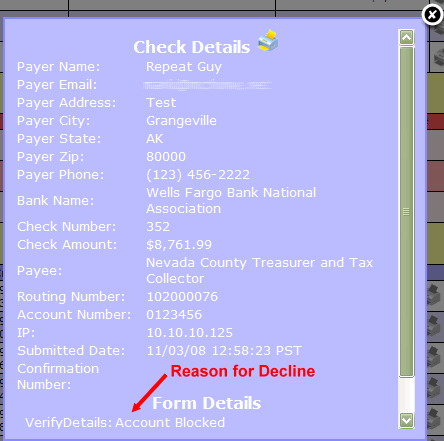
In addition to the real-time background verification performed on all checks created through the Vcheck system, you also have access to a Virtual Terminal that allows you to instantly verify ANY check that comes into your business. You also can log into the verification Back Office where records and logs are maintained for all checks that run through the verification process.
Since this is a 3rd-party service you must complete additional applications for the provider. Once granted, they will send you the data necessary to enter into the Merchant - Check Verification screen to active the service.
